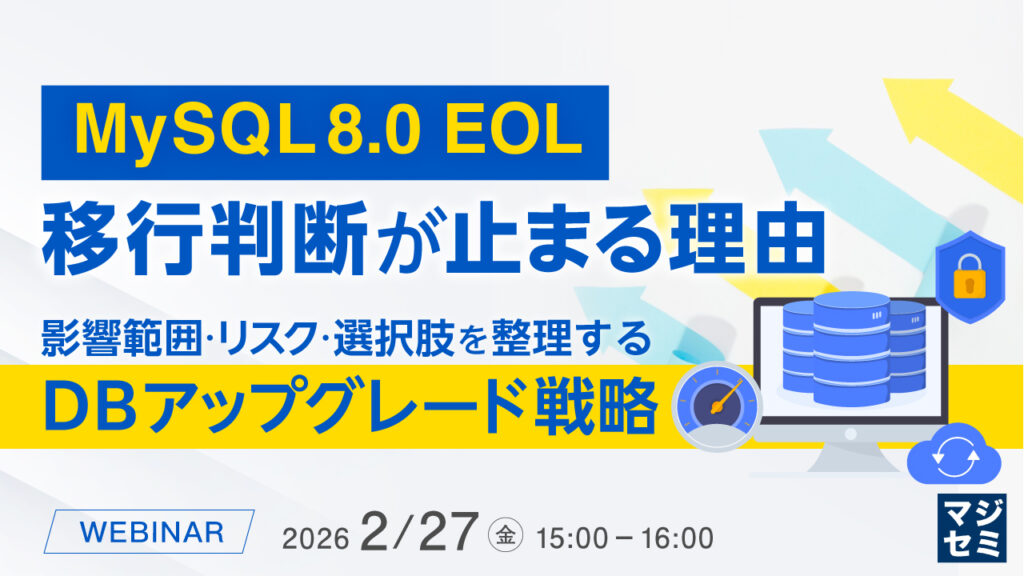はじめに
2019年7月23日に MariaDB のDWH(データウェアハウス), BI用列指向RDBMS, MariaDB ColumnStore 1.2.5 がリリースされました。昨今はセキュリティ要件から non-root ユーザでのインストール/運用が行われる場合も多いため,今回は ColumnStore 1.2 を non-root ユーザでインストールする手順について解説したいと思います。
実行環境
- OS: CentOS 7.6.1810
- ColumnStore モジュール構成: single combined (UM+PM)
- インストール/実行ユーザ:
maria - インストール先:
~maria
公式ドキュメント(Knowledge Base)
Preparing for ColumnStore Installation – 1.2.0
Installing and Configuring a Single Server ColumnStore System – 1.2.x
事前準備(rootユーザで実行)
OS設定変更
以下のファイルの設定変更を root ユーザで実施します。
|
1 2 |
#/etc/rc.d/rc.local /sbin/ifconfig eth0 txqueuelen 10000 |
|
1 2 3 4 5 6 7 8 9 10 11 12 13 14 15 16 17 |
#/etc/sysctl.conf # increase TCP max buffer size net.core.rmem_max = 16777216 net.core.wmem_max = 16777216 # increase Linux autotuning TCP buffer limits # min, default, and max number of bytes to use net.ipv4.tcp_rmem = 4096 87380 16777216 net.ipv4.tcp_wmem = 4096 65536 16777216 # don't cache ssthresh from previous connection net.ipv4.tcp_no_metrics_save = 1 # recommended to increase this for 1000 BT or higher net.core.netdev_max_backlog = 2500 vm.vfs_cache_pressure = 10 |
|
1 2 3 |
#/etc/security/limits.conf mariadb hard nofile 65536 mariadb soft nofile 65536 |
firewalld を停止/無効化
firewalld を停止します。可能であれば SELinux も disabled にしておくことを推奨いたします。
|
1 2 3 |
systemctl status firewalld systemctl stop firewalld systemctl disable firewalld |
上記の設定変更後,設定の反映のため OS を reboot しておくことを推奨いたします。
依存パッケージのインストール
|
1 2 3 4 5 |
yum -y install boost yum -y install expect perl perl-DBI openssl zlib file sudo libaio rsync yum -y install snappy net-tools numactl-libs nmap yum -y install epel-release yum -y install jemalloc |
インストール作業(maria ユーザで実行)
ColumnStore bin tarball ダウンロード
ColumnStore 1.2.5 binary tarball をダウンロード/展開します。
|
1 2 3 |
cd $HOME curl -O https://downloads.mariadb.com/ColumnStore/1.2.5/centos/x86_64/7/mariadb-columnstore-1.2.5-1-centos7.x86_64.bin.tar.gz tar xf mariadb-columnstore-1.2.5-1-centos7.x86_64.bin.tar.gz |
クイックインストーラを実行
ColumnStore 1.2 から導入されたクイックインストーラで初期設定を行います。
|
1 2 |
cd $HOME ./mariadb/columnstore/bin/quick_installer_single_server.sh |
root 権限で syslog 設定を行います。
|
1 2 3 4 5 |
sudo su - export COLUMNSTORE_INSTALL_DIR=/home/maria/mariadb/columnstore export LD_LIBRARY_PATH=${COLUMNSTORE_INSTALL_DIR}/lib:${COLUMNSTORE_INSTALL_DIR}/mysql/lib cd ~maria ./mariadb/columnstore/bin/syslogSetup.sh --installdir=$COLUMNSTORE_INSTALL_DIR install |
mcsadmin getSystemInfo によるシステム情報確認
初期設定が完了後,mcsadmin getSystemInfo により,ColumnStore システムのステータス確認を行います。
|
1 2 3 4 5 6 7 8 9 10 11 12 13 14 15 16 17 18 19 20 21 22 23 24 25 26 27 28 |
[maria@mcs12 ~]$ ma getsystemi getsysteminfo Fri Jul 26 12:11:18 2019 System columnstore-1 System and Module statuses Component Status Last Status Change ------------ -------------------------- ------------------------ System ACTIVE Fri Jul 26 12:09:24 2019 Module pm1 ACTIVE Fri Jul 26 12:09:21 2019 MariaDB ColumnStore Process statuses Process Module Status Last Status Change Process ID ------------------ ------ --------------- ------------------------ ---------- ProcessMonitor pm1 ACTIVE Fri Jul 26 12:08:50 2019 6008 ProcessManager pm1 ACTIVE Fri Jul 26 12:08:56 2019 6145 DBRMControllerNode pm1 ACTIVE Fri Jul 26 12:09:00 2019 6553 ServerMonitor pm1 ACTIVE Fri Jul 26 12:09:02 2019 6575 DBRMWorkerNode pm1 ACTIVE Fri Jul 26 12:09:02 2019 6609 PrimProc pm1 ACTIVE Fri Jul 26 12:09:06 2019 6680 ExeMgr pm1 ACTIVE Fri Jul 26 12:09:10 2019 6764 WriteEngineServer pm1 ACTIVE Fri Jul 26 12:09:14 2019 6847 DDLProc pm1 ACTIVE Fri Jul 26 12:09:18 2019 6954 DMLProc pm1 ACTIVE Fri Jul 26 12:09:22 2019 6990 mysqld pm1 ACTIVE Fri Jul 26 12:09:02 2019 6493 Active Alarm Counts: Critical = 0, Major = 0, Minor = 0, Warning = 0, Info = 0 |
すべてのステータスが ACTIVE になっていますので,ColumnStoreシステムは正常に稼働しているようです。
MariaDB monitor の起動
ColumnStore では MariaDB Community/Enterprise Server と異なり,MariaDB monitor(CLIクライアント)は ${COLUMNSTORE_INSTALL_DIR}/mysql/bin/mysql にあり,mcsmysql という alias が設定されています。
|
1 2 3 4 5 6 7 8 9 10 |
[maria@mcs12 ~]$ mcsmysql Welcome to the MariaDB monitor. Commands end with ; or \g. Your MariaDB connection id is 12 Server version: 10.3.16-MariaDB-log Columnstore 1.2.5-1 Copyright (c) 2000, 2018, Oracle, MariaDB Corporation Ab and others. Type 'help;' or '\h' for help. Type '\c' to clear the current input statement. MariaDB [(none)]> |
ColumnStore Backup Tool 1.2 のインストール
バージョン 1.1 以降 ColumnStore 専用のバックアップツールが提供されています。
Backup and Restore for MariaDB ColumnStore 1.1.0 onwards
この columnstoreBackup / columnstoreRestore を含む ColumnStore Tools は BSL(Business Source License)でライセンスされています。
インストールは以下のように行うことができます。
|
1 2 3 4 5 6 7 |
cd $HOME mkdir tools-1.2.5 cd tools-1.2.5 curl -O https://downloads.mariadb.com/ColumnStore-Tools/1.2.5/centos/x86_64/7/mariadb-columnstore-tools-1.2.5-1.bin.tar.gz tar xvf mariadb-columnstore-tools-1.2.5-1.bin.tar.gz cp -pf backuprestore/columnstoreBackup ~/ cp -pf backuprestore/columnstoreRestore ~/ |
まとめ
ColumnStore 1.2 を non-root ユーザでインストールする手順をご紹介しました。1.2 から導入されたクイックインストーラにより,初期設定が簡単になっておりますので,non-root ユーザでインストール,運用される場合には 1.2 を利用されることを強く推奨いたします。